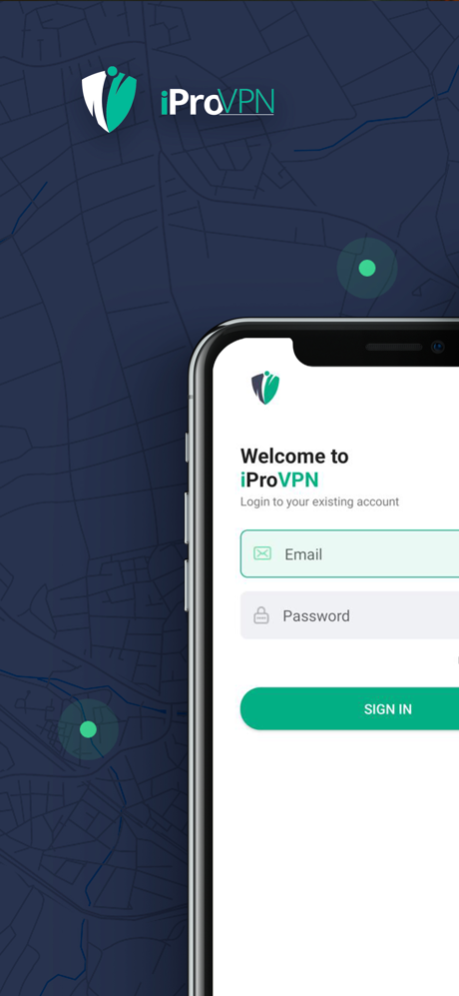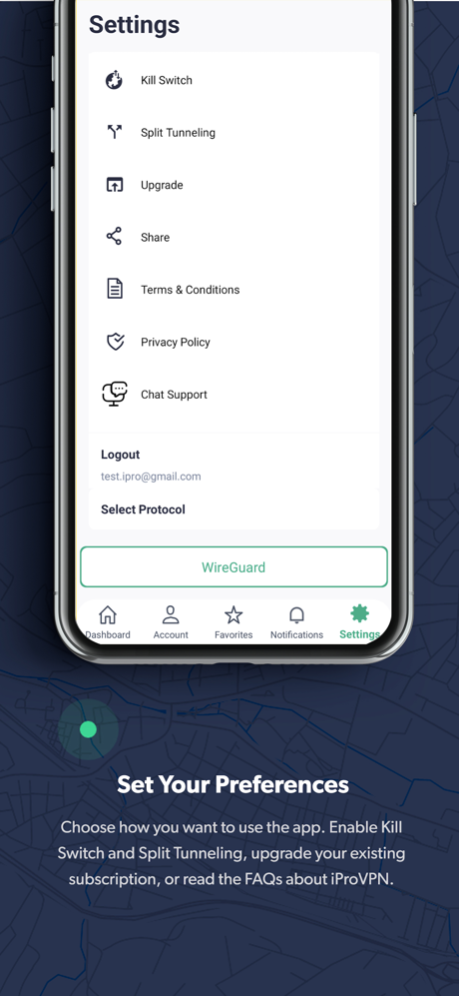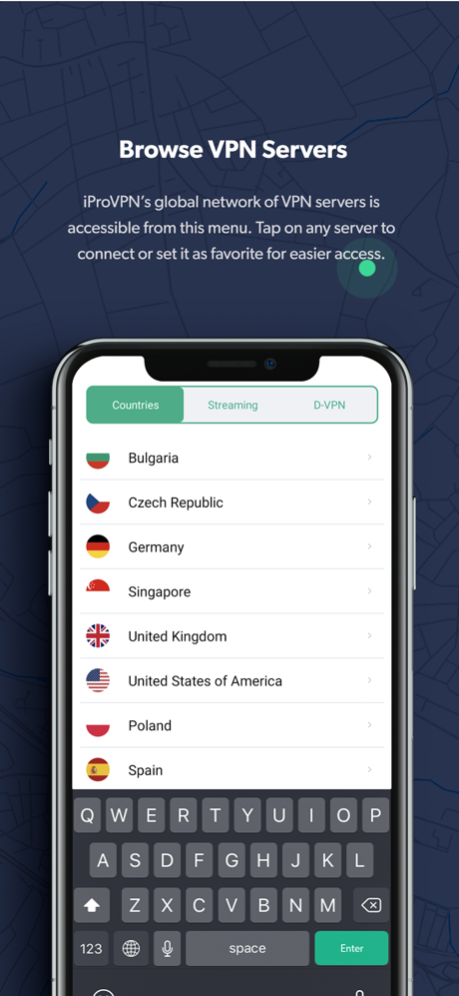iProVPN: Privacy on the Web 1.2.3
Free Version
Publisher Description
iProVPN protects your privacy on the web. Connect to VPN and browse the web by hiding your activities. Experience private internet browsing that’s safe and secure.
You are in control of your privacy with iProVPN. The VPN servers located globally enable you to spoof your IP address, allowing the freedom to access the web in complete privacy. Prevent the ISP from tracking your browsing history and prevent surveillance wherever you travel in the world.
Connect to public Wi-Fi spots on the go with peace of mind knowing that encryption is securing communication and web activities against prying eyes.
Features:
• 150+ servers in 20+ countries
• Unlimited server switching
• Unlimited bandwidth
• AES 256-bit encryption
• Multiple VPN protocols
• Kill switch
• Smart tunneling
• Smart connect
• 10 simultaneous connections
• Malware detection
• Ad-blocking
• Zero logging
• 24/7 customer support
Global VPN Servers:
iProVPN has VPN servers worldwide. Download the app to access and connect to VPN servers from any region easily.
Security on the Go:
Encrypt internet communication with AES 256-bit encryption and browse the web securely on public Wi-Fi hotspots.
Zero Logs:
iProVPN is committed to delivering privacy. Your web activity will never be tracked, recorded, or sold.
Connect Multiple Devices
One iProVPN subscription lets you connect up to 10 devices and use them simultaneously with VPN protection.
-------------------------------------------
Please see iProVPN’s Privacy Policy: https://www.iprovpn.com/privacy-policy?device=ios
Terms and Conditions: https://www.iprovpn.com/terms-of-service?device=ios
-------------------------------------------
Subscription and Renewal Details
• Subscription Plans
iProVPN offers two subscription choices: 1-Month for $9.99 and 1-Year for $39.99.
1-Month Subscription
iProVPN offers unlimited bandwidth across all its subscription plans. Subscription is auto-renewable which means that once purchased, it will auto-renew every month until you cancel within 24 hours prior to the end of the current subscription period.
Duration of the subscription is 1 month that auto-renews with a charge of $9.99 every month. Your set method of payment will be charged for renewal within 24 Hours prior to the end of the current subscription period with the cost of $9.99. Manage your Subscription and Auto-Renewal by going to your Account Settings.
1-Year Subscription
iProVPN offers unlimited bandwidth across all its subscription plans. Subscription is auto-renewable which means that once purchased, it will auto-renew every 12 months until you cancel within 24 hours prior to the end of the current subscription period.
Duration of the subscription is 12 months that auto-renews with a charge of $39.99 every 12 months. Your set method of payment will be charged for renewal within 24 Hours prior to the end of the current subscription period with the cost of $39.99. Manage your Subscription and Auto-Renewal by going to your Account Settings.
• Renewal
iProVPN auto-renews after the active subscription expires. The payment method will be charged automatically upon expiration. Users can turn off auto-renew at any time from account settings.
• Refund Policy
All subscriptions come with a 15-day money-back guarantee. Customers are eligible to ask for a refund within 15 days from the date of purchase.
Oct 18, 2023
Version 1.2.3
- WireGuard
- New Interface
- Better UX
About iProVPN: Privacy on the Web
iProVPN: Privacy on the Web is a free app for iOS published in the System Maintenance list of apps, part of System Utilities.
The company that develops iProVPN: Privacy on the Web is com.reckon.iProVPN. The latest version released by its developer is 1.2.3.
To install iProVPN: Privacy on the Web on your iOS device, just click the green Continue To App button above to start the installation process. The app is listed on our website since 2023-10-18 and was downloaded 1 times. We have already checked if the download link is safe, however for your own protection we recommend that you scan the downloaded app with your antivirus. Your antivirus may detect the iProVPN: Privacy on the Web as malware if the download link is broken.
How to install iProVPN: Privacy on the Web on your iOS device:
- Click on the Continue To App button on our website. This will redirect you to the App Store.
- Once the iProVPN: Privacy on the Web is shown in the iTunes listing of your iOS device, you can start its download and installation. Tap on the GET button to the right of the app to start downloading it.
- If you are not logged-in the iOS appstore app, you'll be prompted for your your Apple ID and/or password.
- After iProVPN: Privacy on the Web is downloaded, you'll see an INSTALL button to the right. Tap on it to start the actual installation of the iOS app.
- Once installation is finished you can tap on the OPEN button to start it. Its icon will also be added to your device home screen.